It’s no secret that there’s a host of information available on the internet that can assist hiring managers to discover more about their potential new hires.
While not everyone is as happy about it as recruiters and hiring managers, candidates have accepted the reality that their public online information will be accessed at some point during the hiring process.
Searching for information about candidates through online sources has changed the outcome for a significant percentage of hires. Depending on which survey you read, between 48-91% of employers perform a digital search for information about a potential new hire, the vast majority before they even call the applicant.
When you’re ‘stalking’ a candidate online, be sure to stay within the bounds of propriety, and don’t be too quick to judge. Look to their online presence to let you know whether they know how to manage an online brand, or look at whether they’re a culture fit. You can even use your ‘stalking’ to validate their claims.
A friendly warning: Be sure not to use these tools (or any others) to help you discriminate against any candidate illegally on the basis of religion, nationality, sexual orientation, etc. We’re serious about that.
Key Takeaways
-
Google, LinkedIn, Facebook, and Twitter can help you find out more about candidates’ skills and personalities.
-
Pipl.com, Glassdoor.com, and TinEye.com can help you conduct more in-depth searches on job candidates.
-
GoodHire and Spokeo.com have paid services to help you find information about your job candidates more easily.
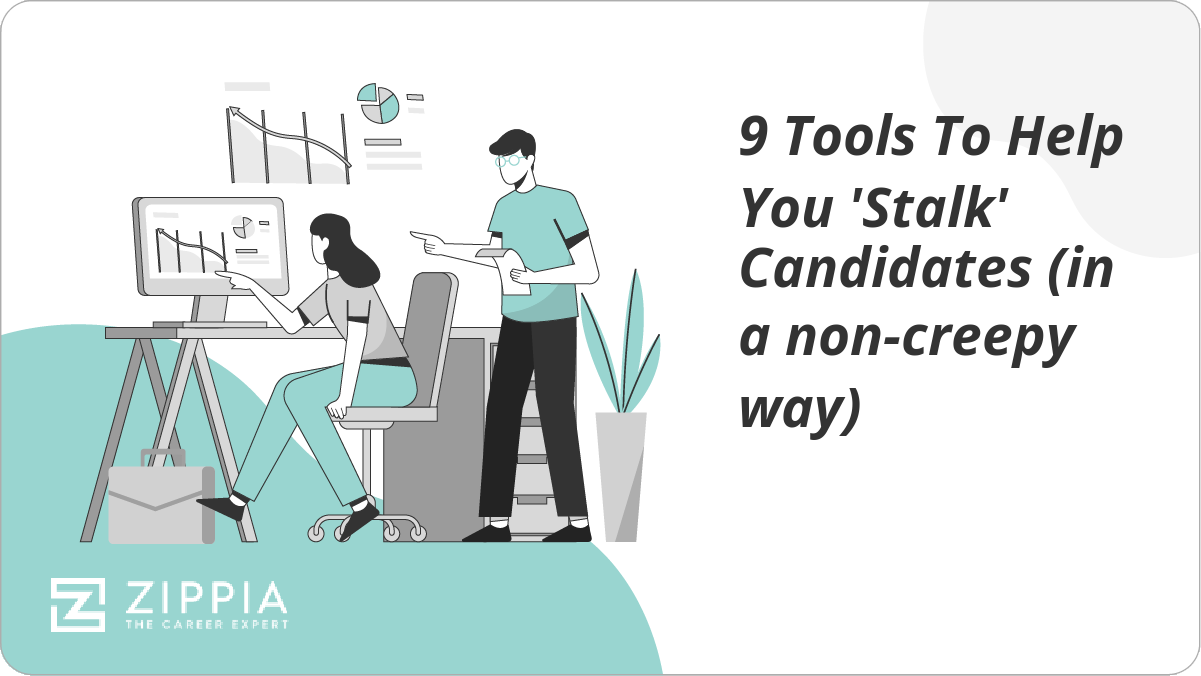
9 Tools to Help You Research Candidates
-
Google
The first place to go when looking for information on a person is Google. This may seem straightforward but there’s a host of information missed by employers in Google’s sub-sites.
Begin by using the candidates’ full name in quotation marks and a location in the standard Google site, and then do the same on:
-
Google Blog Search: Pulls up articles and comments on blogs from around the internet.
-
Google News Search: If the candidate has been mentioned recently in a news article this will show you.
-
Google Image Search: Pictures may be pulled up from sites that articles don’t discover. Use the pictures to link back to the information.
-
-
LinkedIn
If you receive a resume through email, you can usually find the person easily on LinkedIn, which is an incredibly detailed source of additional data.
Look for recommendations from previous positions and note how they talk about themselves and their previous roles. Don’t forget to note the groups they are a part of or projects they have been involved with.
-
Facebook
After LinkedIn, Facebook is the most popular social networking site used by employers to gather data on a person. Even profile pictures will give you a better impression of their personality and activities. Look for Pages that they like and Groups they are a part of, particularly if they have locked down their posts.
Some employers respond negatively to locked-down profiles. Don’t assume that the candidate is trying to hide something nefarious. With the heightened awareness of digital footprints today, many people make the decision to simply lock everything down. This is a sign of prudence, not deceitfulness.
-
Twitter
Most Twitter profiles are public and not as closely guarded as Facebook profiles, however, filtering through the information can take a lot longer – specifically if they are active tweeters.
Who are they retweeting and what? Who do they follow? Who follows them? Are they a member of anyone’s lists? Do they build their own list? All of these things can tell you a lot about the candidate.
-
Pipl.com
Pipl claims to access records from the ‘Deep Web’, i.e.: those results that don’t usually show up in a Google search. Pipl aggregates results about a person from all over the web in one easy-to-scroll list. Results include media, background information, social profiles, and public records.
-
Glassdoor.com
Glassdoor is a website providing job role information and feedback. While the initial information provided is anonymous, users can comment about previous workplaces publicly and post questions. Many employers have discovered poor attitudes and public slandering of previous employers through this website.
-
TinEye.com
Often someone will use the same profile picture on every profile they set up across the internet. Use the image URL of a person’s LinkedIn profile, and TinEye will find where it has been used elsewhere on the internet.
Currently, TinEye indexes 3.9 billion images, which is a small portion of the internet, but still a large amount to potentially make a difference.
-
GoodHire
The really detailed information is behind a pay wall, but it may be worth paying GoodHire to give you an initial background check on someone. GoodHire reports include resume verification, identify, and even criminal records like speeding tickets!
-
Spokeo.com
Spokeo aggregates a wide variety of information in an easy-to-understand online format focusing specifically on social media sites. It scans 60+ social media sites for images, photos, and updates.
It is possible to pay to unlock specific information (rather than an entire report like BeenVerified) and even see neighborhood profiles of the area they live in.
All this information is to be used to assist you to gain a better understanding of the person you are hiring and make a better fit for yourself and them. Use the information you discover prudently and make a great hire.
Tools To Research Candidates FAQ
-
What tools do recruiters use to find candidates?
To find candidates, recruiters use:
-
Job boards
-
LinkedIn
-
Employee referrals
-
Career sites
-
Networking events
Why do employers look at a candidate’s social media?
Employers look at a candidate’s social media to get a better idea of who they are.
In addition to providing insights into the candidate’s personality, this research also helps hiring managers find any red flags about them.
For example, if the candidate’s interests on social media are wildly different from what they said during their interview, that could be a red flag that they’re lying about other things as well.
Or, if they’re posting inflammatory and unkind statements, that could be a warning that they won’t fit well with your company’s culture.





